Boooo Blogger
Overall, I'm glad I made the switch from Wordpress to Blogger.
The only problem I'm having is that my formatting isn't working. After I type a paragraph, I click "enter" in an attempt to create a new paragraph and skip a line between the two paragraphs, but when I save the post, the space between the two paragraphs disappears. Therefore, my paragraphs are running together, thus making the entries more difficult to read.
It's really bothering me, too.



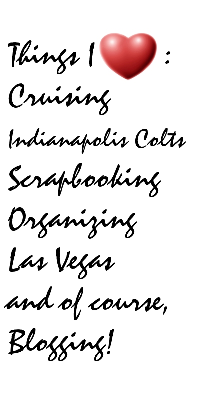









2 comments:
After you compose a post, click the html tab and look at the code. Sometimes Blogger adds random obnoxious tags, div or p (with the corresponding end tags of /div and /p. (I had to leave off the <> brackets because the comment thingy won't accept them). Anyway, don't ask me why Blogger sometimes adds these. But you can delete them and make the spacing the way you want.
It's only a little bit of a pain. And it seems to happen most often when you have uploaded some art or graphics. Pft.
you can also go into the html coding and for simple coding, just add a < br > (no spaces)next to the last character in your ending paragrah. your new paragraph can or should have no spaces (i know contradictory) be right below your last paragraph. it will give it the one line space. you can always check htmlgoodies.com for basic html codes. Its were bruce and I first learned website development. (anywho, either way could work)
example:
After you compose a post, click the html tab and look at the code. Sometimes Blogger adds random obnoxious tags, div or p (with the corresponding end tags of /div and /p. (I had to leave off the <> brackets because the comment thingy won't accept them). Anyway, don't ask me why Blogger sometimes adds these. But you can delete them and make the spacing the way you want.
(< br > inserted after the period)
It's only a little bit of a pain. And it seems to happen most often when you have uploaded some art or graphics. Pft.
Post a Comment